I frequently get asked about the LIKEtoKNOW.it app. How it functions and what it’s for. It’s a tool I link to on my blog and on Instagram often. In a nutshell, the app is a revolutionary way to shop online for your favorite influencers fashions, housewares, makeup and beauty products. You can shop for pretty much anything! The interface is clean and very attractive, it’s a friendly place to shop and it’s open 24/7. In todays crazy times (everyone being told to stay home because of the Coronavirus) it makes sense to stay home and make your purchases online. Follow me there @MarlaMeridith
As an influencer I’m always on the prowl for the seasons coolest looks. It’s wonderful to be able to share all of my findings with you. If you like what you see and purchase items with my links I get a small commission aka: finders fee. It’s wonderful and freeing to be able to link to over 4,500 stores worldwide, so you can easily shop for the same or similar items.

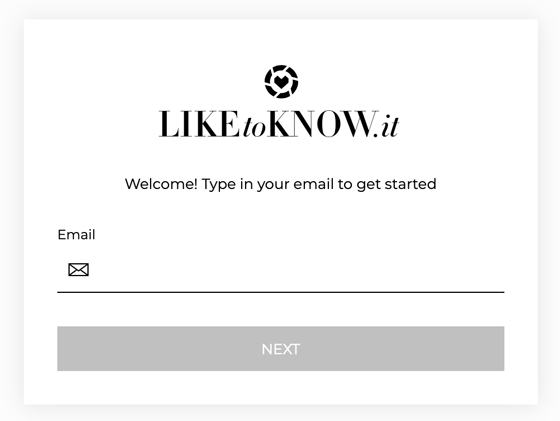
Sign up for the LIKEtoKNOW.it App and follow me @marlameridith
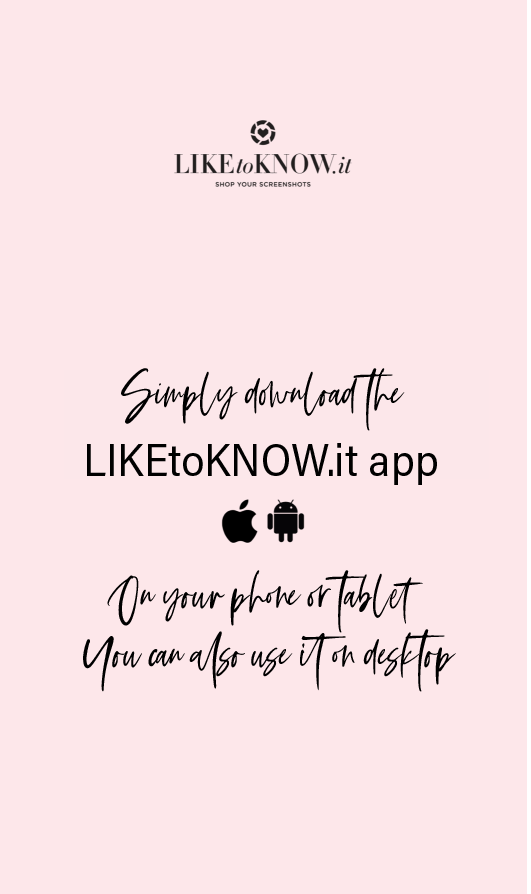
This really is the easiest way to shop the great looks you see online. You might be wondering what am I looking for? How do I know if a post is stoppable in this way? If you see a link like this: http://liketk.it/2LBj9 then you know it’s a LIKEtoKNOW.it shoppable post. Below is what you will see once on the app. The main photo with the items, each item is an active link that clicks directly through for you to purchase.
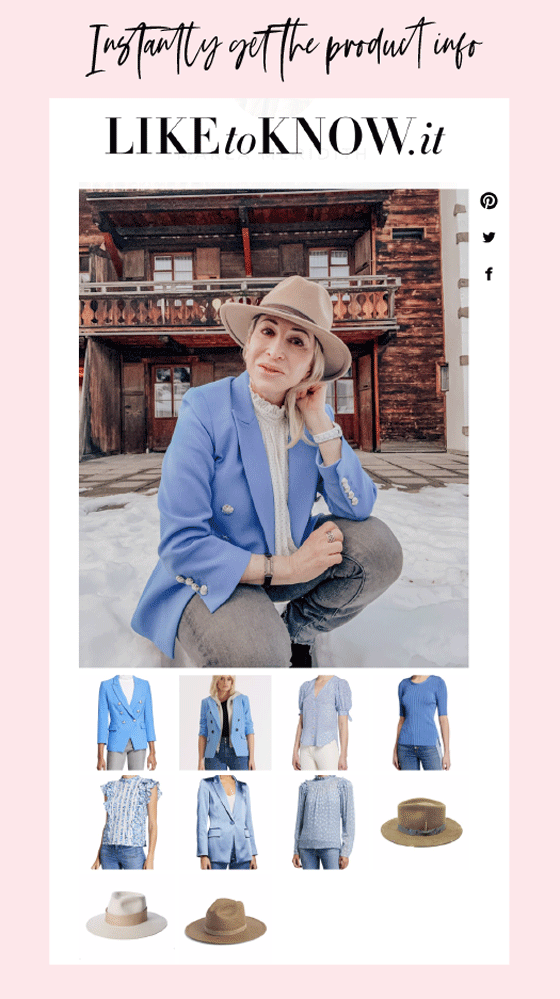
The app was created in 2011 by the fabulous folks at RewardStyle. It’s really the best way to shop in the comfort of your own home or office.

If you happen to spend most of your social time on Instagram there’s an additional way you can access the products in the photos. You can take a screenshot of the active LIKEtoKNOW.it image (here’s how to do that) and then go back to the app. The picture will show up instantly in the app. (I know it’s like magic!) From here you will see images of the items in the photo. Next, click on one of the items, it will instantly send you to the URL page of the store it’s from. It’s no-fuss shop from anywhere and so very easy!
I hope that helped. Happy shopping!


